\
现在无线端的开发如火如荼,不同于国外网站经常做的响应式设计,国内很多大型网站都会专门实现基于H5的手机端mobile站点代码,淘宝、天猫、京东、百度等等,大抵是为了尽可能的减少设计和代码维护成本,也可能是为了实现代码的最小化减少请求代码量,虽然个人还是更倾向于响应式设计,但了解一些具有“无线端前端”开发的知识也未尝不是件好事。说起无线端开发,布局应该是最最具代表性的专题之一,因为不考虑ie系列的兼容性,因此除了pc端常常使用的浮动、表格、百分比布局等等 ,rem和flexbox更是火热的无线端布局实现手段,下面我们就从最基本的概念css像素看起,彻底的了解无线端的布局~~
一、viewport和像素
物理像素、CSS像素、独立像素和devicePixelRatio
![]()
- 物理像素 device pixel: 物理像素指显示设备上的物理像素点
- CSS像素 css pixel: 指我们写页面时理解的那个像素单位px
- 独立像素dp: (dips device independent pixels): DP用在Android上,PT用在Apple上
- 衡量设备的物理像素密度 DPI 和 PPI
- DPI 指 Dots Per Inch(dpi ldpi mdpi hdpi for android)
- PPI指 Pixels Per Inch。
- http://dpi.lv/
- window.devicePixelRatio = 物理像素/dips(dp) 等效于ddpx
- dppx : device pixel / css pixel;
- 分辨率(Resolution):屏幕区域的宽高所占像素数
- 设计师DPI指南
viewport和devicePixelRatio
- meta viewport
- width:sets the width of the layout view port to the indicated value. device-width
- initial-scale: sets the initial zoom factor of the page and the width of the layout viewport.
- minimum-scale: sets the minimum zoom level (how much the user can zoom out).
- maximum-scale: sets the maximum zoom level (how much the user can zoom in).
- user-scalable: prevents user zooming when set to no. This is evil and we will demonstratively ignore it.
使用viewport和devicePixelRatio实现兼容retina屏幕的像素


devicePixelRatio测试:http://www.quirksmode.org/m/tests/widthtest_vpdevice.html
css中使用devicePixelRatio
.css{ background-image: url(img_1x.png); } /* 高清显示屏(设备像素比例大于等于2)使用2倍图 */ @media only screen and (-webkit-min-device-pixel-ratio:2){ .css{ background-image: url(img_2x.png); } } /* 高清显示屏(设备像素比例大于等于3)使用3倍图 */ @media only screen and (-webkit-min-device-pixel-ratio:3){ .css{ background-image: url(img_3x.png); } }
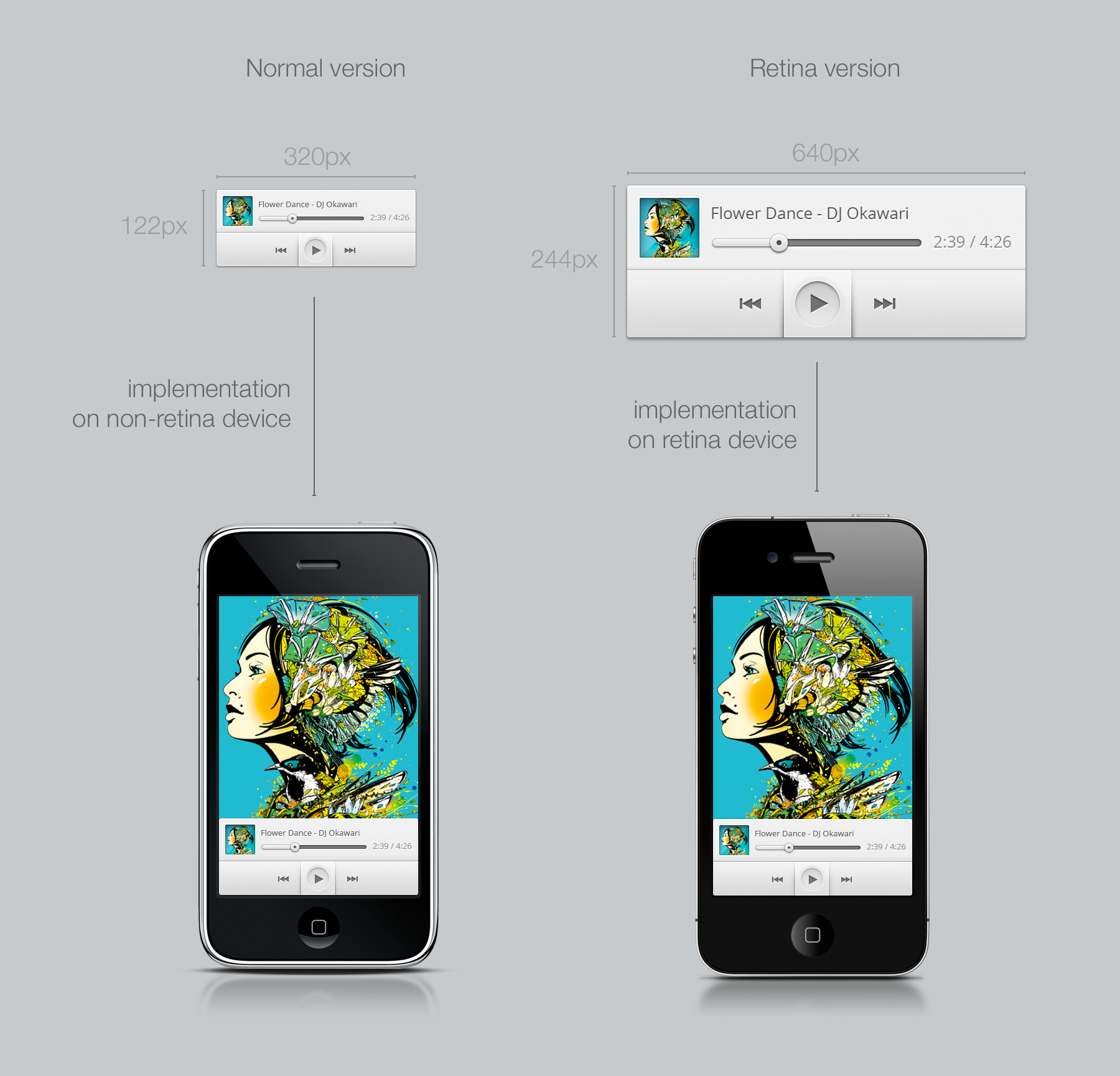
- vh单位:相对于视口的高度。视口被均分为100单位的vh
二、REM布局
rem原理
- 使用相对尺寸的一种,随着页面宽度的改变,html的font改变,控制页面用rem标记元素的尺寸
- 相对于百分比布局,控制局部尺寸更加方便
- 参考 淘宝无线首页
代码
- 需要设置基准元素还有最大的字体元素(防止全屏)
- 核心计算公式
- 页面宽度:getBoundingClientRect还是width
- htmlFont = min[pageWidth/(psdWidth/basicFont, maxFont)
- text-size-adjust调整100%
- html font size的设置 拼css完成 而不是document.documentElement.style.fontSize
- 绑定处理 DOMContentLoaded load resize 从未设置viewport的网页进入重新设置一下 pageshow/load persisted(是否后退进入)
实战
无线团队的lib.flexible
- 1 代码
2 不同点
- 为了快速兼容vh单位 将布局分为了100份
- 根据dpr控制meta的值,这样可以保证分别处理不同dpr的样式,但是增加了开发复杂度
三、Flexbox盒模型
原理

版本
- 2009: http://www.w3.org/TR/2009/WD-css3-flexbox-20090723/
- 2011: http://www.w3.org/TR/2011/WD-css3-flexbox-20110322/
display: -webkit-box;
- display: -moz-box; //2009
- display: -ms-flexbox;//2011
- display: -webkit-flex;
- display: flex; //now
‘APIS’
- demo
flex type
- display: inline-flex (make element inline-block)
- display: flex (make element block)
direction
- flex-direction:row row-reverse column column
- box-orient:horizontal vertical
wrap
- flex-wrap: nowrap | wrap(if not enough place will put content to the next row/column ) | wrap-reverse (should not use in mobile safari)
flex-flow(direction wrap)
- flex-flow: row nowrap;
justify-content(horizontal distribution)
- justify-content: flex-start | flex-end | center | space-between | space-around;(should not use in mobile safari)
horizontal center:
-webkit-box-pack:center; -webkit-justify-content:center; -ms-flex-pack:center; justify-content:center;
align-items (vertical distribution)
- align-items: flex-start | flex-end | center | baseline | stretch
- https://developer.mozilla.org/en-US/docs/Web/CSS/align-items
-webkit-box-align:center;
-webkit-align-items:center;
-ms-flex-align:center;
align-items:center;
align-self
- used for flex items to change its align-items
- align-items used for flex container
flex-grow flex-shrink
兼容性
autoprefix工具
实战
四、常见布局-等分和居中
- 实现手段:float rem flex box table等等(inline-block局部手机浏览器会有bug)
- 等分布局实现方案demo
五、常见布局-图片布局
- background-size
- 图片自适应:padding-bottom
- srcset(兼容性不好)
- 图片优化(压缩比和Webp)
- 无线端图片响应式demo
六、代码转化为模板建立解决方案
七、其他
测试新手段可以选择不同机型不同的ADT实现测试-虽然付费但是相当的赞~~~


